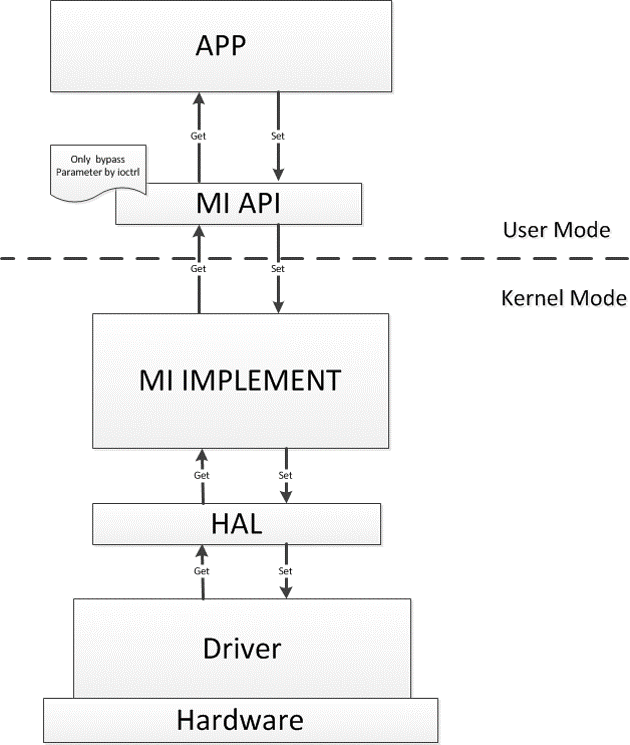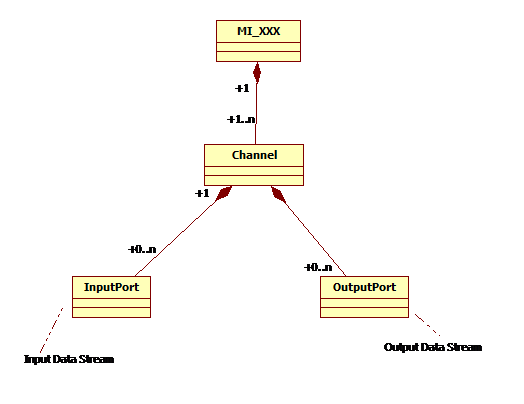使用IKAYAKI-SDK编译构建系统
1. IKAYAKI-SDK架构简介
1. 模块介绍
| 简称 | 全称 | 职责 |
|---|---|---|
| SYS | System | 实现 MI 系统初始化、内存缓冲池管理、各个模块之间数据流的管理 |
| VDEC | Video Decoder | H264/H265/JPEG 视频解码器 |
| DIVP | Deinterlace&Video Post Process Engine | DIVP Engine有两个主要的功能 ①对解码后数据进行格式转换 ②解码后数据进行缩放 |
| VDISP | Vitrual Display | 软件拼图 |
| DISP | Display Engine | DISP对VDEC/DIVP 处理单元输出的图像做硬件拼图,并连同AO输出音频信号一起编码成HDMI/VGA/CVBS 输出信号的单元 |
| VENC | Video Encoder | H264/H265/MotionJpeg编码器 |
| AI | Audio Input Interface | I2S audio input采集单元 |
| AO | Audio Output Interface | 音频输出 |
| GFX | Graphics Engine | Graphic Engine 提供对2D画图的基本硬件加速支援,降低CPU的负荷 |
| FB | FrameBuffer | UI显示 |
| HDMI | High Definition Multimedia Interface | HDMI/VGA标准输出 |
2. 软件架构
- 功能实现函数从上到下,分为MI API层,MI实现层,Hal硬件抽象层,Driver层和芯片硬件层。
- SDK功能代码在Kernel层实现,减少从kernel到User mode来回调度,提高逻辑函数实现的效率。
- 对上层客户提供MI API的User Mode接口,用户层APP直接调用MI接口,即可调用到对应的MI功能。
3. SDK目录结构
| 目录 | 模块名 | 功能 |
|---|---|---|
| project | board | PCB板信息存放路径 |
| project | configs | 预配置文件存放路径 |
| project | image | 产生镜像文件的材料库和镜像文件存放处 |
| project | kbuild | kernel编译环境 |
| project | release | 目标池,存放对外头文件,库文件和内核模块以及第三方库 |
| SDK | Verify/feature | 验证文件夹,里面存放模块单元测试和特性测试文件 |
| SDK | Verify/demo | 整体功能测试demo |
4. 内存管理
详细参考Memory Layout介绍。
- 通过mmap.ini预留的内存
- 支持mma管理module内存,各个module从mma预留的size中分配
5. 基本概念
- 数据流:各个MI Module 可以看成是一个纯数据处理单元,数据流推送由MI SYS内部统一调度。输入数据流表示该数据单元的input数据,输出数据流表示该处理单元处理过的output数据。
- 控制流:APP 对各个MI Module 数据处理过程进行参数控制的过程,比如设置MI_VDEC解码参数,启动停止MI_VDEC 通道,设置MI_VDEC通道输出端口之分辨率及format等
- Channel(通道)
- 对于需要处理或者输出stream的MI模组,一个channel代表该MI 模组处理或者输出一路stream的分时复用的上下文(context)及相关控制流设定
- 对于可分时复用之模组如MI_VDEC, MI_DIVP, MI_DISP,可支援多个channel
- Port(端口)
- Port分为2种,input port和output port。input port为channel输入数据流的位置,而output port则是channel输出数据流的位置。
- 一个channel可以有多个input port及多个output port.
2. 获取SDK工程
代码获取
使用浏览器打开链接 https://dongshanpi.cowtransfer.com/s/5c3c05deef7247 下载整个文件夹 IKAYAKI_SDK ,下载完成后可以看到里面包含了如下 6个 压缩包文件。
arm-sigmastar-linux-uclibcgnueabihf-9.1.0.tar.xz
gcc-sigmastar-9.1.0-2020.07-x86_64_arm-linux-gnueabihf.tar.xz
boot-IKAYAKI_DLM00V015.tar.gz
project-IKAYAKI_DLM00V015.tar.gz
kernel-IKAYAKI_DLM00V015.tar.gz
sdk-IKAYAKI_DLM00V015.tar.gz
拷贝之前 可以先 使用 mkdir DongshanPI-PicoW 创建一个板子的目录,之后再次创建一个 IKAYAKI_SDK 文件夹,如下命令中 $ 符号后的操作示例。
book@100ask.org:~$ mkdir DongshanPI-PicoW
book@100ask.org:~$ cd DongshanPI-PicoW/
book@100ask.org:~/DongshanPI-PicoW$ mkdir IKAYAKI_SDK
book@100ask.org:~/DongshanPI-PicoW$ cd IKAYAKI_SDK/
book@100ask.org:~/DongshanPI-PicoW/IKAYAKI_SDK$
最后 我们将下载好的 6个压缩包文件 拷贝至 创建好的 IKAYAKI_SDK 文件夹。拷贝完成后如下所示
book@virtual-machine:~/DongshanPI-PicoW/IKAYAKI_SDK$ ls -lh
total 1.3G
-rwxr--r-- 1 book book 40M Sep 9 2022 arm-sigmastar-linux-uclibcgnueabihf-9.1.0.tar.xz
-rwxr--r-- 1 book book 16M Sep 9 2022 boot-IKAYAKI_DLM00V015.tar.gz
-rwxr--r-- 1 book book 341M Sep 9 2022 gcc-sigmastar-9.1.0-2020.07-x86_64_arm-linux-gnueabihf.tar.xz
-rwxr--r-- 1 book book 158M Sep 9 2022 kernel-IKAYAKI_DLM00V015.tar.gz
-rwxr--r-- 1 book book 452M Sep 9 2022 project-IKAYAKI_DLM00V015.tar.gz
-rwxr--r-- 1 book book 310M Sep 9 2022 sdk-IKAYAKI_DLM00V015.tar.gz
book@virtual-machine:~/DongshanPI-PicoW/IKAYAKI_SDK$
解压源码
接下来我们需要使用 tar 命令进行依次解压缩操作。
- 解压glibc工具链
book@virtual-machine:~/DongshanPI-PicoW/IKAYAKI_SDK$ tar -xvf gcc-sigmastar-9.1.0-2020.07-x86_64_arm-linux-gnueabihf.tar.xz
-
解压bootloader
-
解压kernel
-
解压sdk
解压后的所有目录,这里会发现 boot kernel project sdk 目录都没有了 后面的 -IKAYAKI_DLM00V015 字样,这里请留意。
book@virtual-machine:~/DongshanPI-PicoW/IKAYAKI_SDK$ ls -lh
total 1.3G
dr-xr-xr-x 8 book book 4.0K Sep 16 2020 arm-sigmastar-linux-uclibcgnueabihf-9.1.0
-rwxr--r-- 1 book book 40M Sep 9 2022 arm-sigmastar-linux-uclibcgnueabihf-9.1.0.tar.xz
drwxr-xr-x 21 book book 4.0K Dec 20 2021 boot
-rwxr--r-- 1 book book 16M Sep 9 2022 boot-IKAYAKI_DLM00V015.tar.gz
drwxr-xr-x 8 book book 4.0K Jul 24 2020 gcc-sigmastar-9.1.0-2020.07-x86_64_arm-linux-gnueabihf
-rwxr--r-- 1 book book 341M Sep 9 2022 gcc-sigmastar-9.1.0-2020.07-x86_64_arm-linux-gnueabihf.tar.xz
drwxr-xr-x 25 book book 4.0K Dec 20 2021 kernel
-rwxr--r-- 1 book book 158M Sep 9 2022 kernel-IKAYAKI_DLM00V015.tar.gz
drwxr-xr-x 10 book book 4.0K Dec 20 2021 project
-rwxr--r-- 1 book book 452M Sep 9 2022 project-IKAYAKI_DLM00V015.tar.gz
drwxr-xr-x 4 book book 4.0K Dec 20 2021 sdk
-rwxr--r-- 1 book book 310M Sep 9 2022 sdk-IKAYAKI_DLM00V015.tar.gz
设置工具链
在上一步骤我们解压了 glibc交叉编译工具链,接下来需要设置一下环境变量,如下所示,首先进入到 gcc-sigmastar-9.1.0-2020.07-x86_64_arm-linux-gnueabihf交叉编译工具链路径,之后继续进入到 bin路径,使用pwd命令显示当前的完整路径,/home/book/DongshanPI-PicoW/IKAYAKI_SDK/gcc-sigmastar-9.1.0-2020.07-x86_64_arm-linux-gnueabihf/bin之后 通过设置 ~/.bashrc 来配置环境变量参数
book@virtual-machine:~/DongshanPI-PicoW/IKAYAKI_SDK$ cd gcc-sigmastar-9.1.0-2020.07-x86_64_arm-linux-gnueabihf/
book@virtual-machine:~/DongshanPI-PicoW/IKAYAKI_SDK/gcc-sigmastar-9.1.0-2020.07-x86_64_arm-linux-gnueabihf$ cd bin/
book@virtual-machine:~/DongshanPI-PicoW/IKAYAKI_SDK/gcc-sigmastar-9.1.0-2020.07-x86_64_arm-linux-gnueabihf/bin$ ls
arm-linux-gnueabihf-addr2line arm-linux-gnueabihf-ld.bfd arm-linux-gnueabihf-sigmastar-9.1.0-gcov-dump
arm-linux-gnueabihf-ar arm-linux-gnueabihf-ld.gold arm-linux-gnueabihf-sigmastar-9.1.0-gcov-tool
arm-linux-gnueabihf-as arm-linux-gnueabihf-nm arm-linux-gnueabihf-sigmastar-9.1.0-gdb
arm-linux-gnueabihf-c++ arm-linux-gnueabihf-objcopy arm-linux-gnueabihf-sigmastar-9.1.0-gdb-add-index
arm-linux-gnueabihf-c++filt arm-linux-gnueabihf-objdump arm-linux-gnueabihf-sigmastar-9.1.0-gfortran
arm-linux-gnueabihf-cpp arm-linux-gnueabihf-ranlib arm-linux-gnueabihf-sigmastar-9.1.0-gprof
arm-linux-gnueabihf-dwp arm-linux-gnueabihf-readelf arm-linux-gnueabihf-sigmastar-9.1.0-ld
arm-linux-gnueabihf-elfedit arm-linux-gnueabihf-sigmastar-9.1.0-addr2line arm-linux-gnueabihf-sigmastar-9.1.0-ld.bfd
arm-linux-gnueabihf-g++ arm-linux-gnueabihf-sigmastar-9.1.0-ar arm-linux-gnueabihf-sigmastar-9.1.0-ld.gold
arm-linux-gnueabihf-gcc arm-linux-gnueabihf-sigmastar-9.1.0-as arm-linux-gnueabihf-sigmastar-9.1.0-nm
arm-linux-gnueabihf-gcc-9.1.0 arm-linux-gnueabihf-sigmastar-9.1.0-c++ arm-linux-gnueabihf-sigmastar-9.1.0-objcopy
arm-linux-gnueabihf-gcc-ar arm-linux-gnueabihf-sigmastar-9.1.0-c++filt arm-linux-gnueabihf-sigmastar-9.1.0-objdump
arm-linux-gnueabihf-gcc-nm arm-linux-gnueabihf-sigmastar-9.1.0-cpp arm-linux-gnueabihf-sigmastar-9.1.0-ranlib
arm-linux-gnueabihf-gcc-ranlib arm-linux-gnueabihf-sigmastar-9.1.0-dwp arm-linux-gnueabihf-sigmastar-9.1.0-readelf
arm-linux-gnueabihf-gcov arm-linux-gnueabihf-sigmastar-9.1.0-elfedit arm-linux-gnueabihf-sigmastar-9.1.0-size
arm-linux-gnueabihf-gcov-dump arm-linux-gnueabihf-sigmastar-9.1.0-g++ arm-linux-gnueabihf-sigmastar-9.1.0-strings
arm-linux-gnueabihf-gcov-tool arm-linux-gnueabihf-sigmastar-9.1.0-gcc arm-linux-gnueabihf-sigmastar-9.1.0-strip
arm-linux-gnueabihf-gdb arm-linux-gnueabihf-sigmastar-9.1.0-gcc-9.1.0 arm-linux-gnueabihf-size
arm-linux-gnueabihf-gdb-add-index arm-linux-gnueabihf-sigmastar-9.1.0-gcc-ar arm-linux-gnueabihf-strings
arm-linux-gnueabihf-gfortran arm-linux-gnueabihf-sigmastar-9.1.0-gcc-nm arm-linux-gnueabihf-strip
arm-linux-gnueabihf-gprof arm-linux-gnueabihf-sigmastar-9.1.0-gcc-ranlib
arm-linux-gnueabihf-ld arm-linux-gnueabihf-sigmastar-9.1.0-gcov
book@virtual-machine:~/DongshanPI-PicoW/IKAYAKI_SDK/gcc-sigmastar-9.1.0-2020.07-x86_64_arm-linux-gnueabihf/bin$ pwd
/home/book/DongshanPI-PicoW/IKAYAKI_SDK/gcc-sigmastar-9.1.0-2020.07-x86_64_arm-linux-gnueabihf/bin
book@virtual-machine:~/DongshanPI-PicoW/IKAYAKI_SDK/gcc-sigmastar-9.1.0-2020.07-x86_64_arm-linux-gnueabihf/bin$
- 设置临时环境变量
此方式只在当前终端下有效,如果重新打开一个终端,需要重新设置执行这些配置
export ARCH=arm
export CROSS_COMPILE=arm-linux-gnueabihf-
export PATH=$PATH:/home/book/DongshanPI-PicoW/IKAYAKI_SDK/gcc-sigmastar-9.1.0-2020.07-x86_64_arm-linux-gnueabihf/bin
book@virtual-machine:~$ export ARCH=arm
book@virtual-machine:~$ export CROSS_COMPILE=arm-linux-gnueabihf-
book@virtual-machine:~$ export PATH=$PATH:/home/book/DongshanPI-PicoW/IKAYAKI_SDK/gcc-sigmastar-9.1.0-2020.07-x86_64_arm-linux-gnueabihf/bin
- 设置永久环境变量
使用vim gedit nano等文本编辑器工具 打开 ~/.bashrc 在最底部添加 如下三行环境配置,即可永久生效。
export ARCH=arm
export CROSS_COMPILE=arm-linux-gnueabihf-
export PATH=$PATH:/home/book/DongshanPI-PicoW/IKAYAKI_SDK/gcc-sigmastar-9.1.0-2020.07-x86_64_arm-linux-gnueabihf/bin
修改默认sh
如果默认是sh,需要将sh改成 bash 。
3. SDK开发包编译步骤
如下分别提到了“编译boot”,“编译kernel”,“编译sdk”,boot已经默认编译好放到project路径,因此刚开始验证的时候,可以直接跳过“编译boot”和“编译kernel”,直接从“编译sdk”(kernel的编译已经集成到编译sdk里面,默认会编译kernel)开始编译出来整个image,就可以烧写、验证了。
注意:不同的芯片原厂都有不同的开发框架和方式,请使用的同学不要纠结这个问题,按照文档操作就可以。 注意:不同的芯片原厂都有不同的开发框架和方式,请使用的同学不要纠结这个问题,按照文档操作就可以。 注意:不同的芯片原厂都有不同的开发框架和方式,请使用的同学不要纠结这个问题,按照文档操作就可以。
编译bootloader
- 检查环境变量是否正确
在终端下输入 arm-linux-gnueabihf-gcc -v来验证是否正确,如果正常 会 打印出 gcc的版本信息等,如下所示,如果没有,请回到上一步配置。
book@virtual-machine:~$ arm-linux-gnueabihf-gcc -v
Using built-in specs.
COLLECT_GCC=arm-linux-gnueabihf-gcc
COLLECT_LTO_WRAPPER=/home/book/DongshanPI-PicoW/IKAYAKI_SDK/gcc-sigmastar-9.1.0-2020.07-x86_64_arm-linux-gnueabihf/bin/../libexec/gcc/arm-linux-gnueabihf/9.1.0/lto-wrapper
Target: arm-linux-gnueabihf
Configured with: '/home/meng/toolchain/build/snapshots/gcc.git~gcc-9_1_0-release/configure' SHELL=/bin/bash --with-mpc=/home/meng/toolchain/build/builds/destdir/x86_64-unknown-linux-gnu --with-mpfr=/home/meng/toolchain/build/builds/destdir/x86_64-unknown-linux-gnu --with-gmp=/home/meng/toolchain/build/builds/destdir/x86_64-unknown-linux-gnu --with-gnu-as --with-gnu-ld --disable-libmudflap --enable-lto --enable-shared --without-included-gettext --enable-nls --with-system-zlib --disable-sjlj-exceptions --enable-gnu-unique-object --enable-linker-build-id --disable-libstdcxx-pch --enable-c99 --enable-clocale=gnu --enable-libstdcxx-debug --enable-long-long --with-cloog=no --with-ppl=no --with-isl=no --disable-multilib --with-float=hard --with-fpu=vfpv3-d16 --with-mode=thumb --with-arch=armv7-a --enable-threads=posix --enable-multiarch --enable-libstdcxx-time=yes --enable-gnu-indirect-function --with-build-sysroot=/home/meng/toolchain/build/sysroots/arm-linux-gnueabihf --with-sysroot=/home/meng/toolchain/build/builds/destdir/x86_64-unknown-linux-gnu/arm-linux-gnueabihf/libc --enable-checking=yes --disable-bootstrap --enable-languages=c,c++,fortran,lto --build=x86_64-unknown-linux-gnu --host=x86_64-unknown-linux-gnu --target=arm-linux-gnueabihf --prefix=/home/meng/toolchain/build/builds/destdir/x86_64-unknown-linux-gnu
Thread model: posix
gcc version 9.1.0 (GCC)
之后再重新在终端配置一下 ARCH CROSS_COMPILE 两个环境变量,设置完成后 就可以继续进行后续的开发操作了
- 进入bootloader目录
接下来进入到 boot 目录内,这个就是bootloader源码目录,进入目录后,我们就可以在这里面编译 bootloader 镜像了
book@virtual-machine:~/DongshanPI-PicoW/IKAYAKI_SDK$ cd boot/
book@virtual-machine:~/DongshanPI-PicoW/IKAYAKI_SDK/boot$ ls
api config.mk doc fs lib MAKEALL mz README tatus
arch configs drivers include Licenses Makefile net release_to_alkaid.sh test
board create_img.sh dts Kbuild list_config.sh mkimage pad_file.py scripts tools
common disk examples Kconfig MAINTAINERS ms_gen_mvxv_h.py post snapshot.commit
book@virtual-machine:~/DongshanPI-PicoW/IKAYAKI_SDK/boot$
- 编译bootloader
在开始编译之前 我们要先确认 配置文件名称,如下所示 DongshanPI-PicoW 默认的镜像配置 文件名称 为 pioneer3_spinand_defconfig
| Flash Type | Other | Defconfig |
|---|---|---|
| SPI-NAND | 基本 | pioneer3_spinand_defconfig |
接下来 使用 make pioneer3_spinand_defconfig 来指定配置文件并开始编译,配置完成后 输入 make 命令即可开始编译,操作步骤如下所示,请留意 $ 符号后面才是命令。
book@virtual-machine:~/DongshanPI-PicoW/IKAYAKI_SDK/boot$ make pioneer3_spinand_defconfig
HOSTCC scripts/basic/fixdep
HOSTCC scripts/kconfig/conf.o
SHIPPED scripts/kconfig/zconf.tab.c
SHIPPED scripts/kconfig/zconf.lex.c
SHIPPED scripts/kconfig/zconf.hash.c
HOSTCC scripts/kconfig/zconf.tab.o
HOSTLD scripts/kconfig/conf
#
# configuration written to .config
#
book@virtual-machine:~/DongshanPI-PicoW/IKAYAKI_SDK/boot$ make -j8
......
{standard input}: Assembler messages:
{standard input}:1404: Warning: setting incorrect section attributes for .rodata
CC net/net.o
CC fs/fat/fat_write.o
CC fs/firmwarefs/fwfs_util.o
CC fs/firmwarefs/fwfs.o
LD common/built-in.o
CC net/ping.o
CC lib/xz/xz_dec_lzma2.o
CC fs/fat/file.o
CC fs/firmwarefs/fwfs_tftl.o
CC fs/firmwarefs/firmwarefs.o
CC net/tftp.o
CC lib/zlib/zlib.o
CC lib/crc7.o
CC lib/crc8.o
CC lib/crc16.o
CC lib/gunzip.o
LD net/built-in.o
CC lib/initcall.o
CC lib/lmb.o
CC lib/ldiv.o
CC lib/net_utils.o
CC lib/qsort.o
CC lib/strmhz.o
CC lib/rbtree.o
CC lib/list_sort.o
CC lib/hashtable.o
LD lib/xz/built-in.o
CC lib/errno.o
CC lib/display_options.o
CC lib/crc32.o
CC lib/ctype.o
CC lib/div64.o
CC lib/hang.o
CC lib/linux_compat.o
CC lib/linux_string.o
CC lib/string.o
CC lib/time.o
CC lib/vsprintf.o
CC lib/uminiz.o
LD fs/fat/built-in.o
LD lib/zlib/built-in.o
LD lib/built-in.o
LD fs/firmwarefs/built-in.o
LD fs/built-in.o
CC examples/standalone/stubs.o
CC examples/standalone/hello_world.o
LD examples/standalone/libstubs.o
LD examples/standalone/hello_world
OBJCOPY examples/standalone/hello_world.srec
OBJCOPY examples/standalone/hello_world.bin
LD u-boot
OBJCOPY u-boot.srec
OBJCOPY u-boot.bin
Mode: c, Level: 4
Input File: "u-boot.bin"
Output File: "u-boot.bin.mz"
Input file size: 731100
Total input bytes: 731100
Total output bytes: 343142
Success.
xz: u-boot.bin.xz: File already has `.xz' suffix, skipping
u-boot_spinand.mz.img.bin
Image Name: MVX4##P3##g#######CM_UBT1501#XVM
Created: Wed Apr 12 09:47:31 2023
Image Type: ARM U-Boot Kernel Image (mz compressed)
Data Size: 343142 Bytes = 335.10 kB = 0.33 MB
Load Address: 23d00000
Entry Point: 23e00000
u-boot_spinand.xz.img.bin
Image Name: MVX4##P3##g#######CM_UBT1501#XVM
Created: Wed Apr 12 09:47:31 2023
Image Type: ARM U-Boot Kernel Image (lzma compressed)
Data Size: 255572 Bytes = 249.58 kB = 0.24 MB
Load Address: 23d00000
Entry Point: 23e00000
u-boot_spinand.img.bin
Image Name: MVX4##P3##g#######CM_UBT1501#XVM
Created: Wed Apr 12 09:47:31 2023
Image Type: ARM U-Boot Kernel Image (uncompressed)
Data Size: 731100 Bytes = 713.96 kB = 0.70 MB
Load Address: 23d00000
Entry Point: 23e00000
book@virtual-machine:~/DongshanPI-PicoW/IKAYAKI_SDK/boot$
编译完成的镜像 是 u-boot_spinand.xz.img.bin 这个是最终可以用来烧录的镜像文件。
一般情况下,没法单独只烧写一个 u-boot镜像,所以最好是 参考下面步骤 拷贝到 project 目录,做成一个完整的镜像 使用烧写工具烧写。
- 拷贝打包使用
把编译出来的 u-boot_spinand.xz.img.bin,替换到project/board/p3/boot/spinand/uboot/u-boot_spinand.xz.img.bin,重新编译project即可生产一个完整系统镜像
book@virtual-machine:~/DongshanPI-PicoW/IKAYAKI_SDK/boot$ cp u-boot_spinand.xz.img.bin ../project/board/p3/boot/spinand/uboot/
编译kernel
编译SDK会默认编译kernel,和SSD201/SSD202不同。因此建议修改相关kernel之后,直接在project下编译,会默认编译kernel的内容,并且不需要手动release到project下的路径。
- 检查环境变量是否正确
在终端下输入 arm-linux-gnueabihf-gcc -v来验证是否正确,如果正常 会 打印出 gcc的版本信息等,如下所示,如果没有,请回到上一步配置。
book@virtual-machine:~$ arm-linux-gnueabihf-gcc -v
Using built-in specs.
COLLECT_GCC=arm-linux-gnueabihf-gcc
COLLECT_LTO_WRAPPER=/home/book/DongshanPI-PicoW/IKAYAKI_SDK/gcc-sigmastar-9.1.0-2020.07-x86_64_arm-linux-gnueabihf/bin/../libexec/gcc/arm-linux-gnueabihf/9.1.0/lto-wrapper
Target: arm-linux-gnueabihf
Configured with: '/home/meng/toolchain/build/snapshots/gcc.git~gcc-9_1_0-release/configure' SHELL=/bin/bash --with-mpc=/home/meng/toolchain/build/builds/destdir/x86_64-unknown-linux-gnu --with-mpfr=/home/meng/toolchain/build/builds/destdir/x86_64-unknown-linux-gnu --with-gmp=/home/meng/toolchain/build/builds/destdir/x86_64-unknown-linux-gnu --with-gnu-as --with-gnu-ld --disable-libmudflap --enable-lto --enable-shared --without-included-gettext --enable-nls --with-system-zlib --disable-sjlj-exceptions --enable-gnu-unique-object --enable-linker-build-id --disable-libstdcxx-pch --enable-c99 --enable-clocale=gnu --enable-libstdcxx-debug --enable-long-long --with-cloog=no --with-ppl=no --with-isl=no --disable-multilib --with-float=hard --with-fpu=vfpv3-d16 --with-mode=thumb --with-arch=armv7-a --enable-threads=posix --enable-multiarch --enable-libstdcxx-time=yes --enable-gnu-indirect-function --with-build-sysroot=/home/meng/toolchain/build/sysroots/arm-linux-gnueabihf --with-sysroot=/home/meng/toolchain/build/builds/destdir/x86_64-unknown-linux-gnu/arm-linux-gnueabihf/libc --enable-checking=yes --disable-bootstrap --enable-languages=c,c++,fortran,lto --build=x86_64-unknown-linux-gnu --host=x86_64-unknown-linux-gnu --target=arm-linux-gnueabihf --prefix=/home/meng/toolchain/build/builds/destdir/x86_64-unknown-linux-gnu
Thread model: posix
gcc version 9.1.0 (GCC)
之后再重新在终端配置一下 ARCH CROSS_COMPILE 两个环境变量,设置完成后 就可以继续进行后续的开发操作了
- 进入Linux Kernel目录
接下来进入到 boot 目录内,这个就是bootloader源码目录,进入目录后,我们就可以在这里面编译 bootloader 镜像了
book@virtual-machine:~/DongshanPI-PicoW/IKAYAKI_SDK$ cd kernel/
book@virtual-machine:~/DongshanPI-PicoW/IKAYAKI_SDK/kernel$ ls
arch CREDITS firmware ipc lib Makefile ms_pack_modules.sh REPORTING-BUGS sound
block crypto fs Kbuild list_config.sh mm net samples tools
certs Documentation include Kconfig MAINTAINERS modules README scripts usr
COPYING drivers init kernel makefile Module.symvers release_kernel_to_alkaid.sh security virt
book@virtual-machine:~/DongshanPI-PicoW/IKAYAKI_SDK/kernel$
- 编译LinuxKernel
在开始编译之前 我们要先确认 配置文件名称,如下所示 DongshanPI-PicoW 默认的镜像配置 文件名称 为 pioneer3_ssc021a_s01a_spinand_demo_defconfig
| Chip | Packaging | Memory | Flash Type | Toolchain | Other | Defconfig |
|---|---|---|---|---|---|---|
| SSD210 | QFN68 | 64M | SPI-NAND | glibc | 不带sensor | make pioneer3_ssc021a_s01a_spinand_demo_defconfig |
接下来 使用 make pioneer3_ssc021a_s01a_spinand_demo_defconfig 来指定配置文件并开始编译,配置完成后 输入 make 命令即可开始编译,操作步骤如下所示,请留意 $ 符号后面才是命令。
book@virtual-machine:~/DongshanPI-PicoW/IKAYAKI_SDK/kernel$ make pioneer3_ssc021a_s01a_spinand_demo_defconfig
Extract CHIP NAME (pioneer3) to '.sstar_chip.txt'
make[1]: Entering directory '/home/book/DongshanPI-PicoW/IKAYAKI_SDK/kernel'
HOSTCC scripts/basic/fixdep
HOSTCC scripts/kconfig/conf.o
HOSTCC scripts/kconfig/zconf.tab.o
HOSTLD scripts/kconfig/conf
#
# configuration written to .config
#
make[1]: Leaving directory '/home/book/DongshanPI-PicoW/IKAYAKI_SDK/kernel'
book@virtual-machine:~/DongshanPI-PicoW/IKAYAKI_SDK/kernel$ make -j8
make[1]: Entering directory '/home/book/DongshanPI-PicoW/IKAYAKI_SDK/kernel'
.....
changelist g
BRANCHID g
CHK include/generated/uapi/linux/version.h
MS_PLATFORM_ID: P3
CHK include/generated/utsrelease.h
CHK include/generated/timeconst.h
CHK include/generated/bounds.h
CHK include/generated/asm-offsets.h
CALL scripts/checksyscalls.sh
CHK include/generated/compile.h
CC arch/arm/mach-sstar/ms_chip.o
LD arch/arm/mach-sstar/built-in.o
LD vmlinux.o
MODPOST vmlinux.o
WARNING: modpost: Found 5 section mismatch(es).
To see full details build your kernel with:
'make CONFIG_DEBUG_SECTION_MISMATCH=y'
GEN .version
CHK include/generated/compile.h
UPD include/generated/compile.h
CC init/version.o
LD init/built-in.o
KSYM .tmp_kallsyms1.o
KSYM .tmp_kallsyms2.o
LD vmlinux
SORTEX vmlinux
SYSMAP System.map
OBJCOPY arch/arm/boot/Image
Building modules, stage 2.
Kernel: arch/arm/boot/Image is ready
MODPOST 35 modules
DTC arch/arm/boot/dts/pioneer3-ssc021a-s01a-demo.dtb
DTC arch/arm/boot/dts/pioneer3-fpga.dtb
XZKERN arch/arm/boot/compressed/piggy_data
Packing modules to '/home/book/DongshanPI-PicoW/IKAYAKI_SDK/kernel/modules'
AS arch/arm/boot/compressed/piggy.o
LD arch/arm/boot/compressed/vmlinux
OBJCOPY arch/arm/boot/zImage
#update builtin DTB
IMAGE arch/arm/boot/Image
BNDTB arch/arm/boot/dts/pioneer3-ssc021a-s01a-demo.dtb
offset:0x004103B0
size:0x00009545
#update Image-fpga DTB
IMAGE arch/arm/boot/Image-fpga
BNDTB pioneer3-fpga.dtb
offset:0x004103B0
size:0x00008904
The configuration of GPIO & PADMUX is correct!
#build uImage
Image Name: MVX4##P3##g#######KL_LX409##[BR:
Created: Wed Apr 12 10:07:07 2023
Image Type: ARM Linux Kernel Image (uncompressed)
Data Size: 4444160 Bytes = 4340.00 kB = 4.24 MB
Load Address: 20008000
Entry Point: 20008000
Compress Kernel Image
Image Name: MVX4##P3##g#######KL_LX409##[BR:
Created: Wed Apr 12 10:07:10 2023
Image Type: ARM Linux Kernel Image (lzma compressed)
Data Size: 2120676 Bytes = 2070.97 kB = 2.02 MB
Load Address: 20008000
Entry Point: 20008000
Mode: c, Level: 4
Input File: "arch/arm/boot/Image"
Output File: "arch/arm/boot/Image.mz"
Input file size: 4444160
Total input bytes: 4444160
Total output bytes: 2577043
Success.
Image Name: MVX4##P3##g#######KL_LX409##[BR:
Created: Wed Apr 12 10:07:10 2023
Image Type: ARM Linux Kernel Image (mz compressed)
Data Size: 2577043 Bytes = 2516.64 kB = 2.46 MB
Load Address: 20008000
Entry Point: 20008000
Kernel: arch/arm/boot/zImage is ready
make[1]: Leaving directory '/home/book/DongshanPI-PicoW/IKAYAKI_SDK/kernel'
book@virtual-machine:~/DongshanPI-PicoW/IKAYAKI_SDK/kernel$
编译完成的镜像 是 arch/arm/boot/uImage.xz 这个是最终可以用来启动的内核镜像。 这个是设备树文件 arch/arm/boot/dts/pioneer3-ssc021a-s01a-demo.dtb
如果kernel 有新增kernel modules需要将相应的module添加到kernel_mod_list/kernel_mod_list_late(kernel_mod_list_late里的ko会在mi module之后装载) 修改路径:project/kbuild/customize/$(KERNEL_VERSION)/$(CHIP)/$(PRODUCT)/kernel_mod_list
注意: 如果编译kernel时提示 dtb打包错误,则需要参考 https://github.com/DongshanPI/Sigmastar-Linux/commit/dfbfa30b5dd564a05812d5ecd967a53e51749304 修改对应的源码,这个问题是SDK不兼容问题导致。
编译SDK
默认编译sdk时,会先build kernel,第一次编译通过make clean;make image -j8命令全部编译,后续如果不需要build kernel可以用make image-fast代替make image。
- 检查环境变量是否正确
在终端下输入 arm-linux-gnueabihf-gcc -v来验证是否正确,如果正常 会 打印出 gcc的版本信息等,如下所示,如果没有,请回到上一步配置。
book@virtual-machine:~$ arm-linux-gnueabihf-gcc -v
Using built-in specs.
COLLECT_GCC=arm-linux-gnueabihf-gcc
COLLECT_LTO_WRAPPER=/home/book/DongshanPI-PicoW/IKAYAKI_SDK/gcc-sigmastar-9.1.0-2020.07-x86_64_arm-linux-gnueabihf/bin/../libexec/gcc/arm-linux-gnueabihf/9.1.0/lto-wrapper
Target: arm-linux-gnueabihf
Configured with: '/home/meng/toolchain/build/snapshots/gcc.git~gcc-9_1_0-release/configure' SHELL=/bin/bash --with-mpc=/home/meng/toolchain/build/builds/destdir/x86_64-unknown-linux-gnu --with-mpfr=/home/meng/toolchain/build/builds/destdir/x86_64-unknown-linux-gnu --with-gmp=/home/meng/toolchain/build/builds/destdir/x86_64-unknown-linux-gnu --with-gnu-as --with-gnu-ld --disable-libmudflap --enable-lto --enable-shared --without-included-gettext --enable-nls --with-system-zlib --disable-sjlj-exceptions --enable-gnu-unique-object --enable-linker-build-id --disable-libstdcxx-pch --enable-c99 --enable-clocale=gnu --enable-libstdcxx-debug --enable-long-long --with-cloog=no --with-ppl=no --with-isl=no --disable-multilib --with-float=hard --with-fpu=vfpv3-d16 --with-mode=thumb --with-arch=armv7-a --enable-threads=posix --enable-multiarch --enable-libstdcxx-time=yes --enable-gnu-indirect-function --with-build-sysroot=/home/meng/toolchain/build/sysroots/arm-linux-gnueabihf --with-sysroot=/home/meng/toolchain/build/builds/destdir/x86_64-unknown-linux-gnu/arm-linux-gnueabihf/libc --enable-checking=yes --disable-bootstrap --enable-languages=c,c++,fortran,lto --build=x86_64-unknown-linux-gnu --host=x86_64-unknown-linux-gnu --target=arm-linux-gnueabihf --prefix=/home/meng/toolchain/build/builds/destdir/x86_64-unknown-linux-gnu
Thread model: posix
gcc version 9.1.0 (GCC)
之后再重新在终端配置一下 ARCH CROSS_COMPILE 两个环境变量,设置完成后 就可以继续进行后续的开发操作了
- 指定配置文件编译
进入到 project 目录下
book@virtual-machine:~/DongshanPI-PicoW/IKAYAKI_SDK/project$ ls
board include make_sd_upgrade_sigmastar.sh scripts
change_config_into_defconfig.sh kbuild make_usb_factory_sigmastar.sh setup_config.sh
configs Kconfig make_usb_upgrade_sigmastar.sh setup_defconfig.sh
dispcam_p3_nor.glibc-9.1.0-ramfs.s01a.64.qfn128_defconfig make_emmc_upgrade_sigmastar.sh parser_IPL.sh split_partion.sh
image makefile release tools
book@virtual-machine:~/DongshanPI-PicoW/IKAYAKI_SDK/project$
| Chip | Packaging | Memory | Flash Type | Toolchain | Other | Defconfig |
|---|---|---|---|---|---|---|
| SSD210 | QFN68 | 64M | SPI-NAND | glibc | 不带sensor | make dispcam_p3_spinand.glibc-9.1.0-s01a.64.qfn68.demo_defconfig |
整个配置过程比较快。
book@virtual-machine:~/DongshanPI-PicoW/IKAYAKI_SDK/project$ make dispcam_p3_spinand.glibc-9.1.0-s01a.64.qfn68.demo_defconfig
cat: /home/causer/swnas/workspace/ALL--ALKAID--ReleaseBuild/alkaid/release/release_1220/sourcecode/project/../kernel/Makefile: No such file or directory
cat: /home/causer/swnas/workspace/ALL--ALKAID--ReleaseBuild/alkaid/release/release_1220/sourcecode/project/../kernel/Makefile: No such file or directory
cat: /home/causer/swnas/workspace/ALL--ALKAID--ReleaseBuild/alkaid/release/release_1220/sourcecode/project/../kernel/Makefile: No such file or directory
cat: /home/causer/swnas/workspace/ALL--ALKAID--ReleaseBuild/alkaid/release/release_1220/sourcecode/project/../kernel/Makefile: No such file or directory
cat: /home/causer/swnas/workspace/ALL--ALKAID--ReleaseBuild/alkaid/release/release_1220/sourcecode/project/../kernel/Makefile: No such file or directory
cat: /home/causer/swnas/workspace/ALL--ALKAID--ReleaseBuild/alkaid/release/release_1220/sourcecode/project/../kernel/Makefile: No such file or directory
make -f /home/book/DongshanPI-PicoW/IKAYAKI_SDK/project/scripts/Makefile.build obj=scripts/basic
make[1]: Entering directory '/home/book/DongshanPI-PicoW/IKAYAKI_SDK/project'
gcc -Wp,-MD,scripts/basic/.fixdep.d -Wall -Wmissing-prototypes -Wstrict-prototypes -O2 -fomit-frame-pointer -std=gnu89 -o scripts/basic/fixdep scripts/basic/fixdep.c
make[1]: Leaving directory '/home/book/DongshanPI-PicoW/IKAYAKI_SDK/project'
make -f /home/book/DongshanPI-PicoW/IKAYAKI_SDK/project/scripts/Makefile.build obj=scripts/kconfig dispcam_p3_spinand.glibc-9.1.0-s01a.64.qfn68.demo_defconfig
make[1]: Entering directory '/home/book/DongshanPI-PicoW/IKAYAKI_SDK/project'
gcc -Wp,-MD,scripts/kconfig/.conf.o.d -Wall -Wmissing-prototypes -Wstrict-prototypes -O2 -fomit-frame-pointer -std=gnu89 -D_GNU_SOURCE -D_DEFAULT_SOURCE -I/usr/include/ncursesw -DCURSES_LOC="<ncurses.h>" -DNCURSES_WIDECHAR=1 -DLOCALE -c -o scripts/kconfig/conf.o scripts/kconfig/conf.c
gcc -Wp,-MD,scripts/kconfig/.zconf.tab.o.d -Wall -Wmissing-prototypes -Wstrict-prototypes -O2 -fomit-frame-pointer -std=gnu89 -D_GNU_SOURCE -D_DEFAULT_SOURCE -I/usr/include/ncursesw -DCURSES_LOC="<ncurses.h>" -DNCURSES_WIDECHAR=1 -DLOCALE -Iscripts/kconfig -c -o scripts/kconfig/zconf.tab.o scripts/kconfig/zconf.tab.c
gcc -o scripts/kconfig/conf scripts/kconfig/conf.o scripts/kconfig/zconf.tab.o
#scripts/kconfig/conf --defconfig=arch//configs/dispcam_p3_spinand.glibc-9.1.0-s01a.64.qfn68.demo_defconfig Kconfig
scripts/kconfig/conf --defconfig=configs/defconfigs/dispcam_p3_spinand.glibc-9.1.0-s01a.64.qfn68.demo_defconfig Kconfig
#
# configuration written to .config
#
make[1]: Leaving directory '/home/book/DongshanPI-PicoW/IKAYAKI_SDK/project'
make silentoldconfig
make[1]: Entering directory '/home/book/DongshanPI-PicoW/IKAYAKI_SDK/project'
cat: /home/causer/swnas/workspace/ALL--ALKAID--ReleaseBuild/alkaid/release/release_1220/sourcecode/project/../kernel/Makefile: No such file or directory
cat: /home/causer/swnas/workspace/ALL--ALKAID--ReleaseBuild/alkaid/release/release_1220/sourcecode/project/../kernel/Makefile: No such file or directory
cat: /home/causer/swnas/workspace/ALL--ALKAID--ReleaseBuild/alkaid/release/release_1220/sourcecode/project/../kernel/Makefile: No such file or directory
cat: /home/causer/swnas/workspace/ALL--ALKAID--ReleaseBuild/alkaid/release/release_1220/sourcecode/project/../kernel/Makefile: No such file or directory
cat: /home/causer/swnas/workspace/ALL--ALKAID--ReleaseBuild/alkaid/release/release_1220/sourcecode/project/../kernel/Makefile: No such file or directory
cat: /home/causer/swnas/workspace/ALL--ALKAID--ReleaseBuild/alkaid/release/release_1220/sourcecode/project/../kernel/Makefile: No such file or directory
make -f /home/book/DongshanPI-PicoW/IKAYAKI_SDK/project/scripts/Makefile.build obj=scripts/kconfig silentoldconfig
make[2]: Entering directory '/home/book/DongshanPI-PicoW/IKAYAKI_SDK/project'
mkdir -p include/config include/generated
test -e include/generated/autoksyms.h || \
touch include/generated/autoksyms.h
scripts/kconfig/conf --silentoldconfig Kconfig
make[2]: Leaving directory '/home/book/DongshanPI-PicoW/IKAYAKI_SDK/project'
make[1]: Leaving directory '/home/book/DongshanPI-PicoW/IKAYAKI_SDK/project'
PROJ_ROOT = /home/book/DongshanPI-PicoW/IKAYAKI_SDK/project
CONFIG_NAME = config_module_list.mk
KBUILD_MK = kbuild/kbuild.mk
SOURCE_MK = ../sdk/sdk.mk
KERNEL_MEMADR = $(shell /home/book/DongshanPI-PicoW/IKAYAKI_SDK/project/image/makefiletools/bin/mmapparser /home/book/DongshanPI-PicoW/IKAYAKI_SDK/project/board/$(CHIP)/mmap/$(MMAP) $(CHIP) E_LX_MEM phyaddr)
KERNEL_MEMLEN = $(shell /home/book/DongshanPI-PicoW/IKAYAKI_SDK/project/image/makefiletools/bin/mmapparser /home/book/DongshanPI-PicoW/IKAYAKI_SDK/project/board/$(CHIP)/mmap/$(MMAP) $(CHIP) E_LX_MEM size)
KERNEL_MEMADR2 = $(shell /home/book/DongshanPI-PicoW/IKAYAKI_SDK/project/image/makefiletools/bin/mmapparser /home/book/DongshanPI-PicoW/IKAYAKI_SDK/project/board/$(CHIP)/mmap/$(MMAP) $(CHIP) E_LX_MEM2 phyaddr)
KERNEL_MEMLEN2 = $(shell /home/book/DongshanPI-PicoW/IKAYAKI_SDK/project/image/makefiletools/bin/mmapparser /home/book/DongshanPI-PicoW/IKAYAKI_SDK/project/board/$(CHIP)/mmap/$(MMAP) $(CHIP) E_LX_MEM2 size)
KERNEL_MEMADR3 = $(shell /home/book/DongshanPI-PicoW/IKAYAKI_SDK/project/image/makefiletools/bin/mmapparser /home/book/DongshanPI-PicoW/IKAYAKI_SDK/project/board/$(CHIP)/mmap/$(MMAP) $(CHIP) E_LX_MEM3 phyaddr)
KERNEL_MEMLEN3 = $(shell /home/book/DongshanPI-PicoW/IKAYAKI_SDK/project/image/makefiletools/bin/mmapparser /home/book/DongshanPI-PicoW/IKAYAKI_SDK/project/board/$(CHIP)/mmap/$(MMAP) $(CHIP) E_LX_MEM3 size)
LOGO_ADDR = Not support chip
P3 = y
CHIP = p3
DISP = y
PRODUCT = disp
NO_WIFI = y
SIGMA_WIFI = no_wifi
BOARD = 020A
BOARD_NAME = SSC021A-S01B
TOOLCHAIN_GLIBC = y
TOOLCHAIN = glibc
TOOLCHAIN_VERSION_9.1.0 = y
TOOLCHAIN_VERSION = 9.1.0
TOOLCHAIN_REL_ARM-LINUX-GNUEABIHF-SIGMASTAR-9.1.0 = y
TOOLCHAIN_REL = arm-linux-gnueabihf-sigmastar-9.1.0
BUSYBOX = busybox-1.20.2-arm-linux-gnueabihf-glibc-sigmastar-9.1.0-dynamic
KERNEL_VERSION_4.9.84 = y
KERNEL_VERSION = 4.9.84
KERNEL_CONFIG = pioneer3_ssc021a_s01a_spinand_demo_defconfig
KERNEL_BOOT_ENV = LX_MEM=0x3FE0000 mma_heap=mma_heap_name0,miu=0,sz=0x1E00000 cma=2M highres=off $(KERNEL_RESERVED_ENV)
EXBOOTARGS =
IMAGE_CONFIG = spinand.ubifs.partition.dualenv.dispcam.config
FLASH_SIZE_NONE = y
FLASH_SIZE =
MMAP = MMAP_P3_64.h
IQ0 = gc1054/gc1054_iqfile.bin
IQ1 = gc1054/gc1054_iqfile.bin
IQ2 = gc1054/gc1054_iqfile.bin
IQ3 = gc1054/gc1054_iqfile.bin
IQ_API0 = gc1054/gc1054_api.bin
IQ_API1 = gc1054/gc1054_api.bin
SENSOR_LIST =
SENSOR0 =
SENSOR0_OPT =
SENSOR1 =
SENSOR1_OPT =
SENSOR2 =
SENSOR2_OPT =
mi_dbg = y
MI_DBG = 1
SUPPORT_SMART_DISPLAY_VDEC = 0
support_msos_mpool_add_pa2varange = y
SUPPORT_MsOS_MPool_Add_PA2VARange = 1
support_disp_align_up_offset32 = y
SUPPORT_DISP_ALIGN_UP_OFFSET32 = 1
SUPPORT_HDMI_VGA_DIRECT_MODE = 0
SUPPORT_DIVP_USE_GE_SCALING_UP = 0
SUPPORT_VIF_USE_GE_FILL_BUF = 0
support_stub_device_for_test_sys = y
SUPPORT_STUB_DEVICE_FOR_TEST_SYS = 1
SUPPORT_VDEC_MULTI_RES = 0
SUPPORT_DIVP_P2_MODE = 0
FB_VIDEO = 0
CONFIG_MI_ENABLE_VB_POOL = 0
config_mi_enable_meta_pool = y
CONFIG_MI_ENABLE_META_POOL = 1
config_mi_enable_sys_cfg = y
CONFIG_MI_ENABLE_SYS_CFG = 1
CONFIG_MI_ENABLE_SHRINKABLE_POOL = 0
config_mi_enable_ringheap_pool = y
CONFIG_MI_ENABLE_RINGHEAP_POOL = 1
is_demo_board = y
IS_DEMO_BOARD = 3
config_mi_venc_enable_jpeg = y
CONFIG_MI_VENC_ENABLE_JPEG = 1
config_mi_venc_enable_h26x = y
CONFIG_MI_VENC_ENABLE_H26X = 1
FPGA = 0
BENCH = no
MHAL =
MERGE_BOOT =
BOOTLOGO_FILE =
LOGO_ADDR =
BOOTLOGO_BUFSIZE =
UPGRADE_FILE =
DISP_OUT_NAME = SAT070CP50
FBDEV =
WIFI_MODULE =
SPEECH_VENDOR =
ALINK =
DUAL_OS = off
FAST_DEMO = off
SENSOR_TYPE0 =
SENSOR_TYPE1 =
LINUX_MEM_SIZE =
RTOS_BIN =
RTOS_LOAD_ADDR =
MMA_BASE =
MMA_SIZE =
verify_ai = disable
verify_ao = disable
verify_cipher = disable
verify_disp = disable
verify_divp = disable
verify_dla = disable
verify_fb = disable
verify_gfx = disable
verify_hdmi = disable
verify_ipu = disable
verify_jpd = disable
verify_shadow = disable
verify_sys = disable
verify_uvc_uac = disable
verify_uac = disable
verify_vdec = disable
verify_vdisp = disable
verify_venc = disable
verify_vif = disable
verify_vpe = disable
verify_warp = disable
verify_wlan = disable
verify_mdb = disable
verify_mi_demo = disable
verify_mixer = disable
verify_py_ipu = disable
verify_zk_bootup = disable
verify_zk_mini = disable
verify_zk_full = disable
verify_zk_mini_nosensor = disable
verify_zk_mini_fastboot = disable
verify_zk_full_fastboot = disable
verify_zk_mini_nosensor_fastboot = disable
verify_qfn68_sensor_panel = disable
verify_barcode = disable
verify_disp_pic_fastboot = disable
verify_usbcamera_fastboot = disable
verify_usbcamera = disable
verify_usbcam_fastboot = disable
verify_barcodeYuyan = disable
verify_jpeg2disp = disable
INTERFACE_AI = y
interface_ai = enable
interface_alsa = disable
INTERFACE_AO = y
interface_ao = enable
interface_bar = disable
interface_cipher = disable
INTERFACE_COMMON = y
interface_common = enable
interface_cus3a = disable
INTERFACE_DISP = y
interface_disp = enable
INTERFACE_DIVP = y
interface_divp = enable
INTERFACE_PSPI = y
interface_pspi = enable
interface_foo = disable
INTERFACE_GFX = y
interface_gfx = enable
interface_gyro = disable
interface_hdmi = disable
interface_ipu = disable
interface_iqserver = disable
interface_isp = disable
interface_ispalgo = disable
interface_jpd = disable
interface_ldc = disable
interface_mipitx = disable
INTERFACE_PANEL = y
interface_panel = enable
INTERFACE_RGN = y
interface_rgn = enable
interface_sed = disable
interface_sensor = disable
interface_shadow = disable
INTERFACE_SYS = y
interface_sys = enable
interface_vdec = disable
interface_vdf = disable
interface_vdisp = disable
INTERFACE_VENC = y
interface_venc = enable
interface_vif = disable
interface_vpe = disable
interface_warp = disable
INTERFACE_WLAN = y
interface_wlan = enable
INTERFACE_FB = y
interface_fb = enable
misc_fbdev = disable
MISC_CONFIG_TOOL = y
misc_config_tool = enable
MHAL_AIO = y
mhal_aio = enable
MHAL_CMDQ_SERVICE = y
mhal_cmdq_service = enable
mhal_csi = disable
MHAL_DISP = y
mhal_disp = enable
MHAL_DIVP = y
mhal_divp = enable
mhal_earlyinit = disable
MHAL_GE = y
mhal_ge = enable
mhal_hdmitx = disable
MHAL_IMI_HEAP = y
mhal_imi_heap = enable
MHAL_INIT = y
mhal_init = enable
mhal_ipu = disable
mhal_isp = disable
mhal_ispalgo = disable
mhal_ispmid = disable
mhal_ispscl = disable
mhal_jpd = disable
mhal_ldc = disable
mhal_mipitx = disable
mhal_mload = disable
MHAL_NEON = y
mhal_neon = enable
MHAL_PANEL = y
mhal_panel = enable
MHAL_RGN = y
mhal_rgn = enable
mhal_sensorif = disable
MHAL_VCODEC = y
mhal_vcodec = enable
mhal_vif = disable
mhal_vpe = disable
ARCH=arm
CROSS_COMPILE=arm-linux-gnueabihf-sigmastar-9.1.0-
CHIP_ALIAS = ikayaki
CHIP_FULL_NAME = pioneer3
PREFIX =$(TOOLCHAIN_REL)-
AS = $(PREFIX)as
CC = $(PREFIX)gcc
CXX = $(PREFIX)g++
CPP = $(PREFIX)cpp
AR = $(PREFIX)ar
LD = $(PREFIX)ld
STRIP = $(PREFIX)strip
export ARCH CROSS_COMPILE
KERNEL_RESERVED_ENV = mmap_reserved=fb,miu=0,sz=0x300000,max_start_off=0x3C00000,max_end_off=0x3F00000
book@virtual-machine:~/DongshanPI-PicoW/IKAYAKI_SDK/project$
- 编译最终镜像 配置成功以后,在 project 目录下执行 make image命令可以开始编译操作。 等待编译完成,就会生成完整的可烧录镜像。
book@virtual-machine:~/DongshanPI-PicoW/IKAYAKI_SDK/project$ make image ln -sf /home/book/DongshanPI-PicoW/IKAYAKI_SDK/project/../kernel/modules /home/book/DongshanPI-PicoW/IKAYAKI_SDK/project/kbuild/4.9.84/ ln -sf /home/book/DongshanPI-PicoW/IKAYAKI_SDK/project/../kernel/arch /home/book/DongshanPI-PicoW/IKAYAKI_SDK/project/kbuild/4.9.84/ ln -sf /home/book/DongshanPI-PicoW/IKAYAKI_SDK/project/../kernel/drivers /home/book/DongshanPI-PicoW/IKAYAKI_SDK/project/kbuild/4.9.84/ ln -sf /home/book/DongshanPI-PicoW/IKAYAKI_SDK/project/../kernel/include /home/book/DongshanPI-PicoW/IKAYAKI_SDK/project/kbuild/4.9.84/ ln -sf /home/book/DongshanPI-PicoW/IKAYAKI_SDK/project/../kernel/scripts /home/book/DongshanPI-PicoW/IKAYAKI_SDK/project/kbuild/4.9.84/ ln -sf /home/book/DongshanPI-PicoW/IKAYAKI_SDK/project/../kernel/Makefile /home/book/DongshanPI-PicoW/IKAYAKI_SDK/project/kbuild/4.9.84/ ln -sf /home/book/DongshanPI-PicoW/IKAYAKI_SDK/project/../kernel/Module.symvers /home/book/DongshanPI-PicoW/IKAYAKI_SDK/project/kbuild/4.9.84/ ln -sf /home/book/DongshanPI-PicoW/IKAYAKI_SDK/project/../kernel/.sstar_chip.txt /home/book/DongshanPI-PicoW/IKAYAKI_SDK/project/kbuild/4.9.84/ ln -sf /home/book/DongshanPI-PicoW/IKAYAKI_SDK/project/../kernel/.config /home/book/DongshanPI-PicoW/IKAYAKI_SDK/project/kbuild/4.9.84/ ln -sf /home/book/DongshanPI-PicoW/IKAYAKI_SDK/project/kbuild/tools/usr /home/book/DongshanPI-PicoW/IKAYAKI_SDK/project/kbuild/4.9.84/ ln -sf /home/book/DongshanPI-PicoW/IKAYAKI_SDK/project/kbuild/customize/4.9.84/p3/disp /home/book/DongshanPI-PicoW/IKAYAKI_SDK/project/kbuild/4.9.84/customize make headfile_link make[1]: Entering directory '/home/book/DongshanPI-PicoW/IKAYAKI_SDK/project' '/home/book/DongshanPI-PicoW/IKAYAKI_SDK/project/release/include/mi_isp_general.h' -> '/home/book/DongshanPI-PicoW/IKAYAKI_SDK/project/release/include/isp/mi_isp_general.h' ...... Brief USAGE: /home/book/DongshanPI-PicoW/IKAYAKI_SDK/project/image/makefiletools/scri pt/../../build/mkfwfs {-c <pack_dir>|-u <dest_dir>|-l} [-d <0-5>] [-a] [-m <number>] [-C <number>] [-D <number>] [-P <number>] [-e <number>] [-y <number>] [-X <number>] [-x <number>] [-w <number>] [-r <number>] [-B <number>] [-b <number>] [-p <number>] [-s <number>] [--] [--version] [-h] <image_file> For complete USAGE and HELP type: /home/book/DongshanPI-PicoW/IKAYAKI_SDK/project/image/makefiletools/script/../../build/mkfwfs --help image size 605253 '/home/book/DongshanPI-PicoW/IKAYAKI_SDK/project/board/p3/boot/spinand/partition/flash.sni' -> '/home/book/DongshanPI-PicoW/IKAYAKI_SDK/project/image/output/images/boot/flash.sni' /home/book/DongshanPI-PicoW/IKAYAKI_SDK/project/image/makefiletools/bin/pnigenerator -c 1024 -s 0x20000 -a "0x140000(CIS),0x60000(IPL),0x60000(IPL_CUST),0xe0000(UBOOT)" -b "0x60000(IPL),0x60000(IPL_CUST),0xe0000(UBOOT)" -t "0x40000(ENV),0x40000(ENV1),0x20000(KEY_CUST),0x500000(KERNEL),0x500000(RECOVERY),0x600000(rootfs),0xa0000(MISC),-(UBI)" -o /home/book/DongshanPI-PicoW/IKAYAKI_SDK/project/image/output/images/boot/partinfo.pni \ > /home/book/DongshanPI-PicoW/IKAYAKI_SDK/project/image/output/images/partition_layout.txt [[boot_nofsimage]] make boot_images make[4]: Entering directory '/home/book/DongshanPI-PicoW/IKAYAKI_SDK/project/image' cat /home/book/DongshanPI-PicoW/IKAYAKI_SDK/project/image/output/images/partition_layout.txt BOOT0: 0x140000(CIS),0x60000(IPL),0x60000(IPL_CUST),0xe0000(UBOOT) BOOT1: 0x60000(IPL),0x60000(IPL_CUST),0xe0000(UBOOT) SYS: 0x40000(ENV),0x40000(ENV1),0x20000(KEY_CUST),0x500000(KERNEL),0x500000(RECOVERY),0x600000(rootfs),0xa0000(MISC),-(UBI) FLASH HAS USED 0x8000000KB ChkSum : 8081 Magic : SSTARSEMICIS0001 Checksum ok!! IDX: StartBlk: BlkCnt: Trunk/BkTrunk: Active: BBM: Name: 0: 0,(0000000000) 10,(0X00140000) 0/1 1 OFF CIS 1: 10,(0X00140000) 3,(0X00060000) 0/1 1 OFF IPL 2: 13,(0X001A0000) 3,(0X00060000) 0/1 1 OFF IPL_CUST 3: 16,(0X00200000) 7,(0X000E0000) 0/1 1 OFF UBOOT 4: 23,(0X002E0000) 3,(0X00060000) 1/0 0 OFF IPL 5: 26,(0X00340000) 3,(0X00060000) 1/0 0 OFF IPL_CUST 6: 29,(0X003A0000) 7,(0X000E0000) 1/0 0 OFF UBOOT 7: 36,(0X00480000) 2,(0X00040000) 0/0 1 OFF ENV 8: 38,(0X004C0000) 2,(0X00040000) 0/0 1 OFF ENV1 9: 40,(0X00500000) 1,(0X00020000) 0/0 1 OFF KEY_CUST 10: 41,(0X00520000) 40,(0X00500000) 0/0 1 OFF KERNEL 11: 81,(0X00A20000) 40,(0X00500000) 0/0 1 OFF RECOVERY 12: 121,(0X00F20000) 48,(0X00600000) 0/0 1 OFF rootfs 13: 169,(0X01520000) 5,(0X000A0000) 0/0 1 OFF MISC 14: 174,(0X015C0000) 850,(0X06A40000) 0/0 1 OFF UBI if [ "spinand" = "spinand" ]; then \ flash_page_offset=$[0x23]; flash_page_size=8; printf "%x: %02x" ${flash_page_offset} ${flash_page_size} | xxd -r - /home/book/DongshanPI-PicoW/IKAYAKI_SDK/project/image/output/images/boot/flash.sni; \ loop=$[$(stat -c "%s" /home/book/DongshanPI-PicoW/IKAYAKI_SDK/project/image/output/images/boot/flash.sni)/512-1]; for i in `seq 0 ${loop}`;do blk_pb0_off=$[${i}*512+0x2F]; blk_pb1_off=$[${i}*512+0x30]; printf "%x: %02x" ${blk_pb0_off} 10 | xxd -r - /home/book/DongshanPI-PicoW/IKAYAKI_SDK/project/image/output/images/boot/flash.sni; printf "%x: %02x" ${blk_pb1_off} 23 | xxd -r - /home/book/DongshanPI-PicoW/IKAYAKI_SDK/project/image/output/images/boot/flash.sni; done; \ loop=$[$(stat -c "%s" /home/book/DongshanPI-PicoW/IKAYAKI_SDK/project/image/output/images/boot/flash_list.sni)/512-1]; for i in `seq 0 ${loop}`;do blk_pb0_off=$[${i}*512+0x2F]; blk_pb1_off=$[${i}*512+0x30]; printf "%x: %02x" ${blk_pb0_off} 10 | xxd -r - /home/book/DongshanPI-PicoW/IKAYAKI_SDK/project/image/output/images/boot/flash_list.sni; printf "%x: %02x" ${blk_pb1_off} 23 | xxd -r - /home/book/DongshanPI-PicoW/IKAYAKI_SDK/project/image/output/images/boot/flash_list.sni; done; \ fi; [================================================================/ ] 24/49 48%make ipl_mkboot ipl_cust_mkboot uboot_mkboot make[5]: Entering directory '/home/book/DongshanPI-PicoW/IKAYAKI_SDK/project/image' [====================================================================================================================================/] 49/49 100% Exportable Squashfs 4.0 filesystem, xz compressed, data block size 131072 compressed data, compressed metadata, compressed fragments, compressed xattrs duplicates are removed Filesystem size 1800.93 Kbytes (1.76 Mbytes) 47.58% of uncompressed filesystem size (3784.79 Kbytes) Inode table size 1492 bytes (1.46 Kbytes) 9.64% of uncompressed inode table size (15477 bytes) Directory table size 3458 bytes (3.38 Kbytes) 57.20% of uncompressed directory table size (6045 bytes) Number of duplicate files found 0 Number of inodes 414 Number of files 25 Number of fragments 5 Number of symbolic links 366 Number of device nodes 0 Number of fifo nodes 0 Number of socket nodes 0 Number of directories 23 Number of ids (unique uids + gids) 1 Number of uids 1 root (0) Number of gids 1 root (0) dd if=/dev/zero bs=131072 count=1 | tr '\000' '\377' > /home/book/DongshanPI-PicoW/IKAYAKI_SDK/project/image/output/images/ipl_mkboot; dd if=/dev/zero bs=131072 count=1 | tr '\000' '\377' > /home/book/DongshanPI-PicoW/IKAYAKI_SDK/project/image/output/images/ipl_cust_mkboot; dd if=/dev/zero bs=393216 count=1 | tr '\000' '\377' > /home/book/DongshanPI-PicoW/IKAYAKI_SDK/project/image/output/images/uboot_mkboot; 1+0 records in 1+0 records out 131072 bytes (131 kB, 128 KiB) copied, 0.000785679 s, 167 MB/s 1+0 records in 1+0 records out 131072 bytes (131 kB, 128 KiB) copied, 0.00157433 s, 83.3 MB/s dd if=/home/book/DongshanPI-PicoW/IKAYAKI_SDK/project/board/p3/boot/spinand/ipl/IPL_CUST.bin of=/home/book/DongshanPI-PicoW/IKAYAKI_SDK/project/image/output/images/ipl_cust_mkboot bs=131072 count=1 conv=notrunc seek=0; dd if=/home/book/DongshanPI-PicoW/IKAYAKI_SDK/project/board/p3/boot/spinand/ipl/IPL.bin of=/home/book/DongshanPI-PicoW/IKAYAKI_SDK/project/image/output/images/ipl_mkboot bs=131072 count=1 conv=notrunc seek=0; 1+0 records in 1+0 records out 393216 bytes (393 kB, 384 KiB) copied, 0.00284586 s, 138 MB/s dd if=/home/book/DongshanPI-PicoW/IKAYAKI_SDK/project/board/p3/boot/spinand/uboot/u-boot_dualenv_spinand.xz.img.bin of=/home/book/DongshanPI-PicoW/IKAYAKI_SDK/project/image/output/images/uboot_mkboot bs=393216 count=1 conv=notrunc seek=0; 0+1 records in 0+1 records out 31760 bytes (32 kB, 31 KiB) copied, 0.000403474 s, 78.7 MB/s if [ "3" != "" ]; then \ for((Row=1;Row<3;Row++));do \ dd if=/home/book/DongshanPI-PicoW/IKAYAKI_SDK/project/image/output/images/ipl_cust_mkboot of=/home/book/DongshanPI-PicoW/IKAYAKI_SDK/project/image/output/images/ipl_cust_mkboot bs=131072 count=1 conv=notrunc seek=${Row}; \ done; \ fi; 0+1 records in 0+1 records out 29200 bytes (29 kB, 29 KiB) copied, 0.000393671 s, 74.2 MB/s if [ "3" != "" ]; then \ for((Row=1;Row<3;Row++));do \ dd if=/home/book/DongshanPI-PicoW/IKAYAKI_SDK/project/image/output/images/ipl_mkboot of=/home/book/DongshanPI-PicoW/IKAYAKI_SDK/project/image/output/images/ipl_mkboot bs=131072 count=1 conv=notrunc seek=${Row}; \ done; \ fi; 0+1 records in 0+1 records out 271312 bytes (271 kB, 265 KiB) copied, 0.000833338 s, 326 MB/s if [ "1" != "" ]; then \ for((Row=1;Row<1;Row++));do \ dd if=/home/book/DongshanPI-PicoW/IKAYAKI_SDK/project/image/output/images/uboot_mkboot of=/home/book/DongshanPI-PicoW/IKAYAKI_SDK/project/image/output/images/uboot_mkboot bs=393216 count=1 conv=notrunc seek=${Row}; \ done; \ fi; 1+0 records in 1+0 records out 131072 bytes (131 kB, 128 KiB) copied, 0.000951708 s, 138 MB/s 1+0 records in 1+0 records out 131072 bytes (131 kB, 128 KiB) copied, 0.000823161 s, 159 MB/s 1+0 records in 1+0 records out 131072 bytes (131 kB, 128 KiB) copied, 0.000792032 s, 165 MB/s 1+0 records in 1+0 records out 131072 bytes (131 kB, 128 KiB) copied, 0.000828601 s, 158 MB/s make[5]: Leaving directory '/home/book/DongshanPI-PicoW/IKAYAKI_SDK/project/image' cat /home/book/DongshanPI-PicoW/IKAYAKI_SDK/project/image/output/images/ipl_mkboot /home/book/DongshanPI-PicoW/IKAYAKI_SDK/project/image/output/images/ipl_cust_mkboot /home/book/DongshanPI-PicoW/IKAYAKI_SDK/project/image/output/images/uboot_mkboot > /home/book/DongshanPI-PicoW/IKAYAKI_SDK/project/image/output/images/boot.bin rm -rfv /home/book/DongshanPI-PicoW/IKAYAKI_SDK/project/image/output/images/ipl_mkboot /home/book/DongshanPI-PicoW/IKAYAKI_SDK/project/image/output/images/ipl_cust_mkboot /home/book/DongshanPI-PicoW/IKAYAKI_SDK/project/image/output/images/uboot_mkboot removed '/home/book/DongshanPI-PicoW/IKAYAKI_SDK/project/image/output/images/ipl_mkboot' removed '/home/book/DongshanPI-PicoW/IKAYAKI_SDK/project/image/output/images/ipl_cust_mkboot' removed '/home/book/DongshanPI-PicoW/IKAYAKI_SDK/project/image/output/images/uboot_mkboot' make[4]: Leaving directory '/home/book/DongshanPI-PicoW/IKAYAKI_SDK/project/image' dd if=/dev/zero bs=2048 count=2 | tr '\000' '\377' > /home/book/DongshanPI-PicoW/IKAYAKI_SDK/project/image/output/images/cis.bin 2+0 records in 2+0 records out 4096 bytes (4.1 kB, 4.0 KiB) copied, 7.7572e-05 s, 52.8 MB/s dd if=/home/book/DongshanPI-PicoW/IKAYAKI_SDK/project/image/output/images/boot/flash.sni of=/home/book/DongshanPI-PicoW/IKAYAKI_SDK/project/image/output/images/cis.bin bs=2048 count=1 conv=notrunc seek=0 1+0 records in 1+0 records out 2048 bytes (2.0 kB, 2.0 KiB) copied, 0.000287638 s, 7.1 MB/s dd if=/home/book/DongshanPI-PicoW/IKAYAKI_SDK/project/image/output/images/boot/partinfo.pni of=/home/book/DongshanPI-PicoW/IKAYAKI_SDK/project/image/output/images/cis.bin bs=2048 count=1 conv=notrunc seek=1 0+1 records in 0+1 records out 2008 bytes (2.0 kB, 2.0 KiB) copied, 0.000260181 s, 7.7 MB/s cat /home/book/DongshanPI-PicoW/IKAYAKI_SDK/project/image/output/images/boot/flash_list.sni >> /home/book/DongshanPI-PicoW/IKAYAKI_SDK/project/image/output/images/cis.bin make[3]: Leaving directory '/home/book/DongshanPI-PicoW/IKAYAKI_SDK/project/image' make scripts make[3]: Entering directory '/home/book/DongshanPI-PicoW/IKAYAKI_SDK/project/image' mkdir -p /home/book/DongshanPI-PicoW/IKAYAKI_SDK/project/image/output/images/scripts make set_partition make[4]: Entering directory '/home/book/DongshanPI-PicoW/IKAYAKI_SDK/project/image' make[4]: Leaving directory '/home/book/DongshanPI-PicoW/IKAYAKI_SDK/project/image' make cis_spinand__script boot_spinand__script kernel_spinand__script rootfs_spinand_squashfs_script misc_spinand_fwfs_script miservice_spinand_ubifs_script customer_spinand_ubifs_script appconfigs_spinand_ubifs_script spinand_config_script make[4]: Entering directory '/home/book/DongshanPI-PicoW/IKAYAKI_SDK/project/image' #@echo -e ubi create rootfs 0x600000\\n ubi create misc 0xa0000\\n ubi create miservice 0xC00000\\n ubi create customer 0x5000000\\n ubi create appconfigs 0x4C0000\\n >> /home/book/DongshanPI-PicoW/IKAYAKI_SDK/project/image/output/images/scripts/[[ipl.es #@echo -e ubi create rootfs 0x600000\\n ubi create misc 0xa0000\\n ubi create miservice 0xC00000\\n ubi create customer 0x5000000\\n ubi create appconfigs 0x4C0000\\n >> /home/book/DongshanPI-PicoW/IKAYAKI_SDK/project/image/output/images/scripts/[[ipl.es #@echo ubi create appconfigs 0x4C0000 >> /home/book/DongshanPI-PicoW/IKAYAKI_SDK/project/image/output/images/scripts/[[appconfigs.es #@echo ubi create miservice 0xC00000 >> /home/book/DongshanPI-PicoW/IKAYAKI_SDK/project/image/output/images/scripts/[[miservice.es #@echo -e ubi create rootfs 0x600000\\n ubi create misc 0xa0000\\n ubi create miservice 0xC00000\\n ubi create customer 0x5000000\\n ubi create appconfigs 0x4C0000\\n >> /home/book/DongshanPI-PicoW/IKAYAKI_SDK/project/image/output/images/scripts/[[ipl.es #@echo ubi create customer 0x5000000 >> /home/book/DongshanPI-PicoW/IKAYAKI_SDK/project/image/output/images/scripts/[[customer.es if [ -a ../parser_IPL.sh ] ; \ then \ sh ../parser_IPL.sh /home/book/DongshanPI-PicoW/IKAYAKI_SDK/project/board/p3/boot/spinand/ipl/IPL.bin /home/book/DongshanPI-PicoW/IKAYAKI_SDK/project/image/output/images/scripts ;\ fi; kernel-image done!!! ../parser_IPL.sh: line 1: warning: command substitution: ignored null byte in input make[4]: Leaving directory '/home/book/DongshanPI-PicoW/IKAYAKI_SDK/project/image' make[3]: Leaving directory '/home/book/DongshanPI-PicoW/IKAYAKI_SDK/project/image' make[2]: Leaving directory '/home/book/DongshanPI-PicoW/IKAYAKI_SDK/project/image' ./split_partion.sh split customer image customer.es is not over size,do nothing!! make[1]: Leaving directory '/home/book/DongshanPI-PicoW/IKAYAKI_SDK/project' book@virtual-machine:~/DongshanPI-PicoW/IKAYAKI_SDK/project$
打包错误解决
4.拷贝镜像烧写 编译完成后生成的image在project/image/output/images目录,我们把这些所有的镜像文件拷贝到 默认的系统镜像文件夹内,替换掉原来的,重启开发板进入烧录模式 就可以更新系统为你最新编译出来的系统镜像了。
book@virtual-machine:~/DongshanPI-PicoW/IKAYAKI_SDK/project$ ls image/output/images/
appconfigs.ubifs auto_update.txt boot.bin customer.ubifs misc.fwfs partition_layout.txt scripts usb_updater_boot.bin
auto_update_bin.txt boot cis.bin kernel miservice.ubifs rootfs.sqfs scripts_bin usb_updater_ipl.bin
book@virtual-machine:~/DongshanPI-PicoW/IKAYAKI_SDK/project$