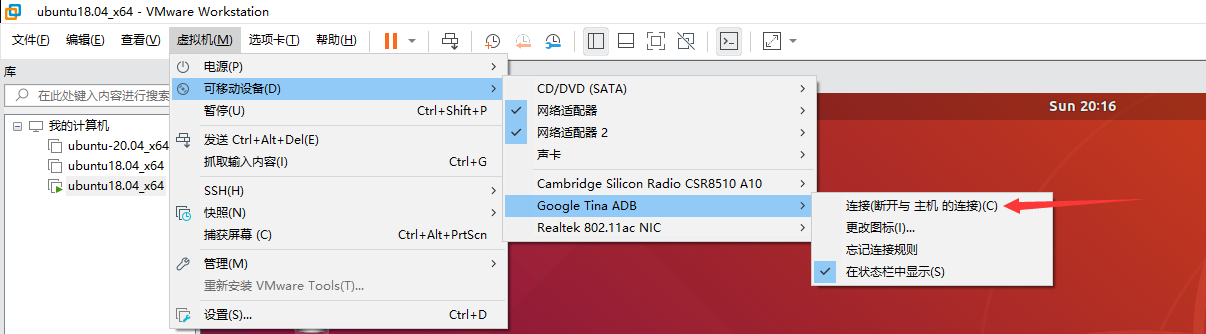编译运行Helloword驱动
配置开发环境
首先我们需要获取 柚木PI-蜥蜴 开发板 配套的交叉编译工具链。
由于目前工具链没有提供windows版本,所以只能在 Linux下进行操作,请先参考上述章节 配置ubuntu 虚拟机章节,进行配置,并配置好。
配置内核编译环境
export PATH=$PATH:/home/book/tina-v853/prebuilt/gcc/linux-x86/arm/toolchain-sunxi-musl/toolchain/bin
export ARCH=arm
export CROSS_COMPILE=arm-openwrt-linux-
book@100ask:~/workspace/V851sTest/hello_drv$ export PATH=$PATH:/home/book/tina-v853/prebuilt/gcc/linux-x86/arm/toolchain-sunxi-musl/toolchain/bin
book@100ask:~/workspace/V851sTest/hello_drv$ export ARCH=arm
book@100ask:~/workspace/V851sTest/hello_drv$ export CROSS_COMPILE=arm-openwrt-linux-
编写 helloword驱动
hello_drv.c
#include <linux/module.h>
#include <linux/fs.h>
#include <linux/errno.h>
#include <linux/miscdevice.h>
#include <linux/kernel.h>
#include <linux/major.h>
#include <linux/mutex.h>
#include <linux/proc_fs.h>
#include <linux/seq_file.h>
#include <linux/stat.h>
#include <linux/init.h>
#include <linux/device.h>
#include <linux/tty.h>
#include <linux/kmod.h>
#include <linux/gfp.h>
/* 1. 确定主设备号 */
static int major = 0;
static char kernel_buf[1024];
static struct class *hello_class;
#define MIN(a, b) (a < b ? a : b)
/* 3. 实现对应的open/read/write等函数,填入file_operations结构体 */
static ssize_t hello_drv_read (struct file *file, char __user *buf, size_t size, loff_t *offset)
{
int err;
printk("%s %s line %d\n", __FILE__, __FUNCTION__, __LINE__);
err = copy_to_user(buf, kernel_buf, MIN(1024, size));
return MIN(1024, size);
}
static ssize_t hello_drv_write (struct file *file, const char __user *buf, size_t size, loff_t *offset)
{
int err;
printk("%s %s line %d\n", __FILE__, __FUNCTION__, __LINE__);
err = copy_from_user(kernel_buf, buf, MIN(1024, size));
return MIN(1024, size);
}
static int hello_drv_open (struct inode *node, struct file *file)
{
printk("%s %s line %d\n", __FILE__, __FUNCTION__, __LINE__);
return 0;
}
static int hello_drv_close (struct inode *node, struct file *file)
{
printk("%s %s line %d\n", __FILE__, __FUNCTION__, __LINE__);
return 0;
}
/* 2. 定义自己的file_operations结构体 */
static struct file_operations hello_drv = {
.owner = THIS_MODULE,
.open = hello_drv_open,
.read = hello_drv_read,
.write = hello_drv_write,
.release = hello_drv_close,
};
/* 4. 把file_operations结构体告诉内核:注册驱动程序 */
/* 5. 谁来注册驱动程序啊?得有一个入口函数:安装驱动程序时,就会去调用这个入口函数 */
static int __init hello_init(void)
{
int err;
printk("%s %s line %d\n", __FILE__, __FUNCTION__, __LINE__);
major = register_chrdev(0, "hello", &hello_drv); /* /dev/hello */
hello_class = class_create(THIS_MODULE, "hello_class");
err = PTR_ERR(hello_class);
if (IS_ERR(hello_class)) {
printk("%s %s line %d\n", __FILE__, __FUNCTION__, __LINE__);
unregister_chrdev(major, "hello");
return -1;
}
device_create(hello_class, NULL, MKDEV(major, 0), NULL, "hello"); /* /dev/hello */
return 0;
}
/* 6. 有入口函数就应该有出口函数:卸载驱动程序时,就会去调用这个出口函数 */
static void __exit hello_exit(void)
{
printk("%s %s line %d\n", __FILE__, __FUNCTION__, __LINE__);
device_destroy(hello_class, MKDEV(major, 0));
class_destroy(hello_class);
unregister_chrdev(major, "hello");
}
/* 7. 其他完善:提供设备信息,自动创建设备节点 */
module_init(hello_init);
module_exit(hello_exit);
MODULE_LICENSE("GPL");
#include <sys/types.h>
#include <sys/stat.h>
#include <fcntl.h>
#include <unistd.h>
#include <stdio.h>
#include <string.h>
/*
* ./hello_drv_test -w abc
* ./hello_drv_test -r
*/
int main(int argc, char **argv)
{
int fd;
char buf[1024];
int len;
/* 1. 判断参数 */
if (argc < 2)
{
printf("Usage: %s -w <string>\n", argv[0]);
printf(" %s -r\n", argv[0]);
return -1;
}
/* 2. 打开文件 */
fd = open("/dev/hello", O_RDWR);
if (fd == -1)
{
printf("can not open file /dev/hello\n");
return -1;
}
/* 3. 写文件或读文件 */
if ((0 == strcmp(argv[1], "-w")) && (argc == 3))
{
len = strlen(argv[2]) + 1;
len = len < 1024 ? len : 1024;
write(fd, argv[2], len);
}
else
{
len = read(fd, buf, 1024);
buf[1023] = '\0';
printf("APP read : %s\n", buf);
}
close(fd);
return 0;
}
Makefile:
# 1. 使用不同的开发板内核时, 一定要修改KERN_DIR
# 2. KERN_DIR中的内核要事先配置、编译, 为了能编译内核, 要先设置下列环境变量:
# 2.1 ARCH, 比如: export ARCH=arm64
# 2.2 CROSS_COMPILE, 比如: export CROSS_COMPILE=aarch64-linux-gnu-
# 2.3 PATH, 比如: export PATH=$PATH:/home/book/100ask_roc-rk3399-pc/ToolChain-6.3.1/gcc-linaro-6.3.1-2017.05-x86_64_aarch64-linux-gnu/bin
# 注意: 不同的开发板不同的编译器上述3个环境变量不一定相同,
# 请参考各开发板的高级用户使用手册
KERN_DIR = /home/book/tina-v853/lichee/linux-4.9
all:
make -C $(KERN_DIR) M=`pwd` modules
$(CROSS_COMPILE)gcc -o hello_drv_test hello_drv_test.c
clean:
make -C $(KERN_DIR) M=`pwd` modules clean
rm -rf modules.order
rm -f hello_drv_test
obj-m += hello_drv.o
编译
book@100ask:~/workspace/V851sTest/hello_drv$ make
make -C /home/book/tina-v853/lichee/linux-4.9 M=`pwd` modules
make[1]: Entering directory '/home/book/tina-v853/lichee/linux-4.9'
CC [M] /home/book/workspace/V851sTest/hello_drv/hello_drv.o
Building modules, stage 2.
MODPOST 1 modules
CC /home/book/workspace/V851sTest/hello_drv/hello_drv.mod.o
LD [M] /home/book/workspace/V851sTest/hello_drv/hello_drv.ko
make[1]: Leaving directory '/home/book/tina-v853/lichee/linux-4.9'
arm-openwrt-linux-gcc -o hello_drv_test hello_drv_test.c
拷贝到开发板
怎么拷贝文件到开发板上? 有U盘 ADB 网络 串口等等。
使用usb adb方式
typeC线反接至开发板,点击VMware菜单栏中的虚拟机->可移动设备->Google Tina ADB ->连接(断开与 主机 的连接),使虚拟机连接上柚木PI-蜥蜴 开发板。
之后我们执行如下命令查询虚拟机是否能连接到开发板,如果出现设备号即为连接成功。
book@100ask:~$ adb devices
List of devices attached
* daemon not running; starting now at tcp:5037
* daemon started successfully
20080411 device
此时可以通过下面命令将生成的helloword使用adb传输到开发板的根目录下。
book@100ask:~/workspace/V851sTest/hello_drv$ adb push hello_drv.ko /
hello_drv.ko: 1 file pushed. 1.2 MB/s (5616 bytes in 0.005s)
book@100ask:~/workspace/V851sTest/hello_drv$ adb push hello_drv_test /
hello_drv_test: 1 file pushed. 1.7 MB/s (26024 bytes in 0.014s)
使用TF卡方式
将文件拷贝到TF卡中,将TF卡插入 柚木PI-蜥蜴 开发板中,正接至开发板中,启动系统后使用如下命令将TF卡挂载至tina系统上。我这里使用的是4G的内存卡,所以为/dev/mmcblk0p1,用户可以根据自己的设备号挂载对应的设备。
root@TinaLinux:/# df -h
Filesystem Size Used Available Use% Mounted on
/dev/root 16.3M 16.3M 0 100% /rom
devtmpfs 26.0M 0 26.0M 0% /dev
tmpfs 27.2M 0 27.2M 0% /tmp
/dev/by-name/rootfs_data
43.5M 48.0K 41.2M 0% /overlay
overlayfs:/overlay 43.5M 48.0K 41.2M 0% /
tmpfs 27.2M 0 27.2M 0% /run
/dev/ubi0_6 29.9M 24.0K 28.3M 0% /mnt/UDISK
/dev/mmcblk0p1 3.7G 160.0K 3.7G 0% /mnt/extsd
root@TinaLinux:/# mount /dev/mmcblk0p1 /mnt/
将helloword可执行程序拷贝到根目录下备用。
root@TinaLinux:/# cd /mnt/
root@TinaLinux:/mnt# cp hello_drv.ko /
root@TinaLinux:/mnt# cp hello_drv_test /
运行
root@TinaLinux:~# cd /
root@TinaLinux:/# ls
bin hello_drv_test proc run var
config helloworld pseudo_init sbin www
data home ramparser squashfs
dev lib rdinit sys
etc mnt rom tmp
hello_drv.ko overlay root usr
root@TinaLinux:/# insmod hello_drv.ko
[ 131.474038] hello_drv: loading out-of-tree module taints kernel.
[ 131.481625] /home/book/workspace/V851sTest/hello_drv/hello_drv.c hello_init line 70
root@TinaLinux:/# chmod +x hello_drv_test
root@TinaLinux:/# ls /dev/hello
/dev/hello
root@TinaLinux:/# ./hello_drv_test -w abc
[ 172.500652] /home/book/workspace/V851sTest/hello_drv/hello_drv.c hello_drv_open line 45
[ 172.509956] /home/book/workspace/V851sTest/hello_drv/hello_drv.c hello_drv_write line 38
[ 172.519237] /home/book/workspace/V851sTest/hello_drv/hello_drv.c hello_drv_close line 51
root@TinaLinux:/# ./hello_drv_test -r
[ 180.906833] /home/book/workspace/V851sTest/hello_drv/hello_drv.c hello_drv_open line 45
[ 180.916024] /home/book/workspace/V851sTest/hello_drv/hello_drv.c hello_drv_read line 30
APP read : abc[ 180.925324] /home/book/workspace/V851sTest/hello_drv/hello_drv.c hello_drv_close line 51